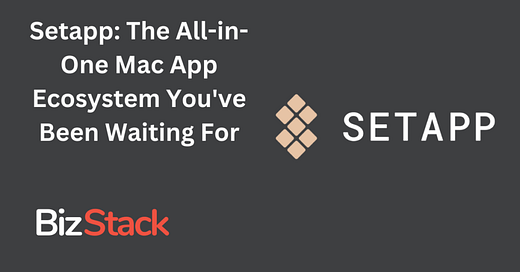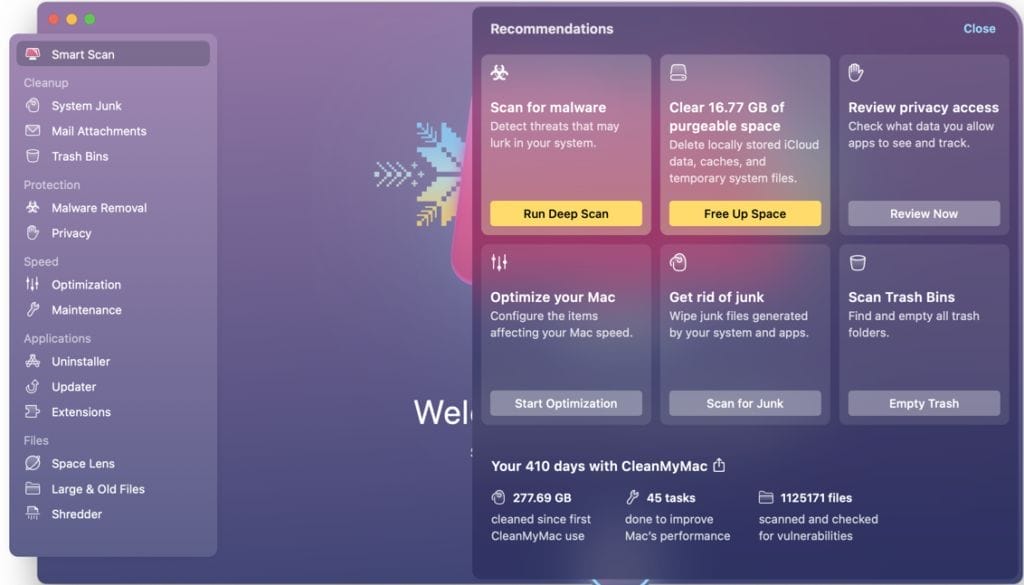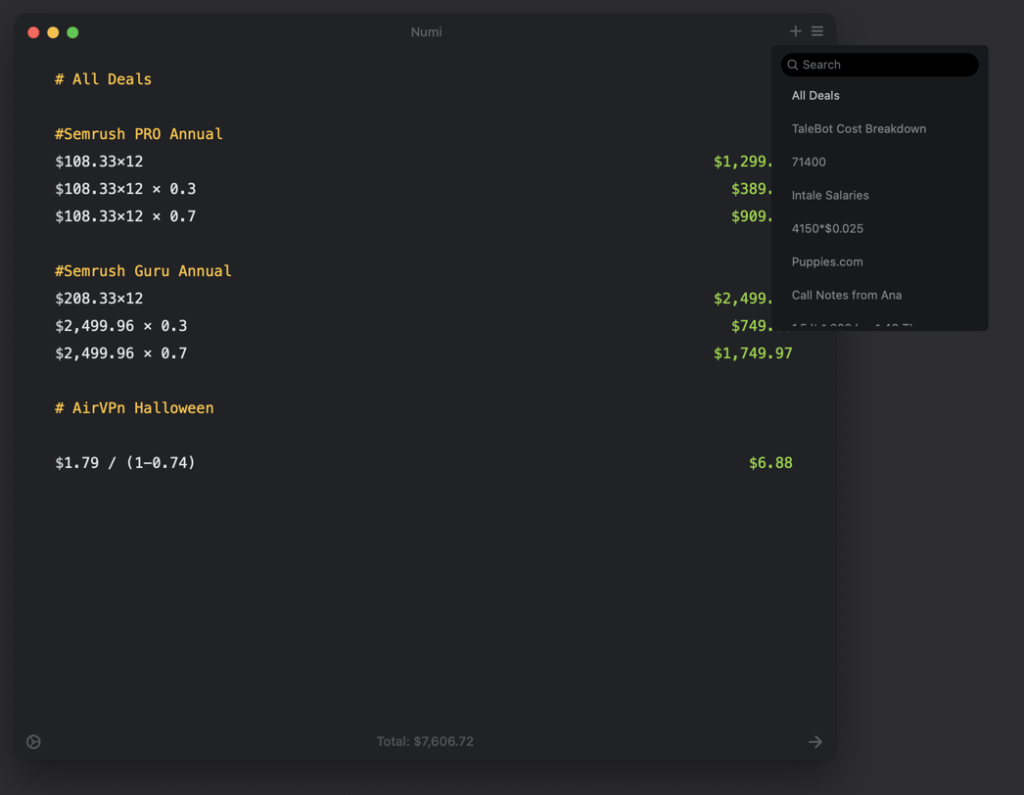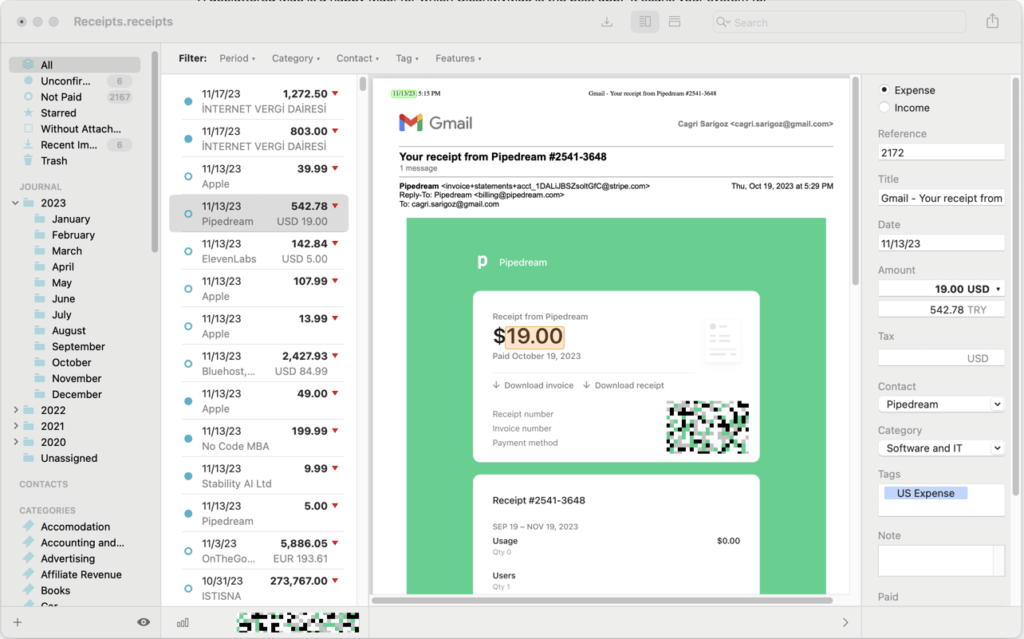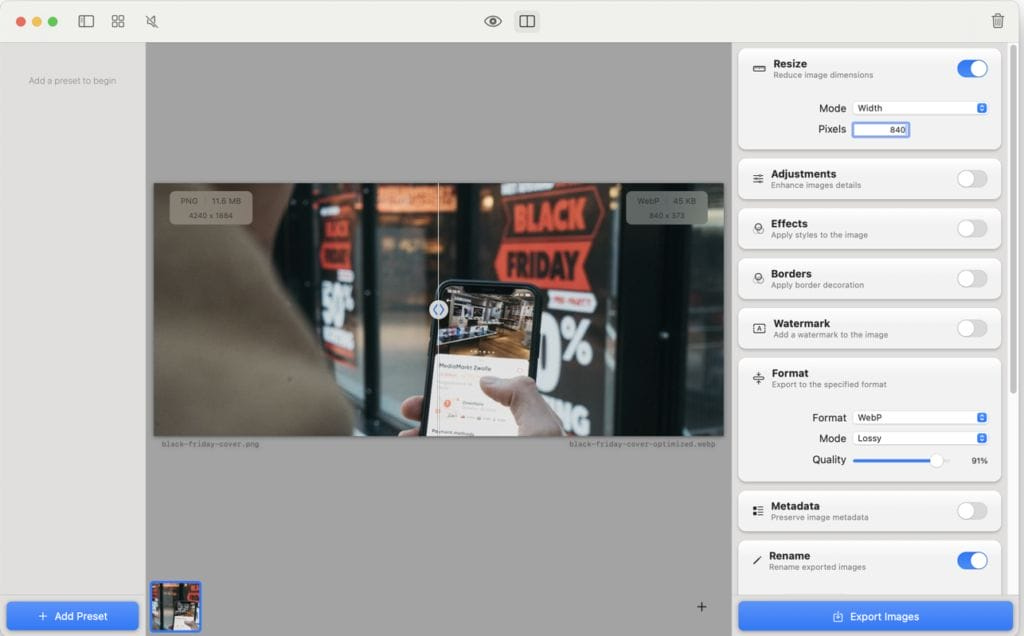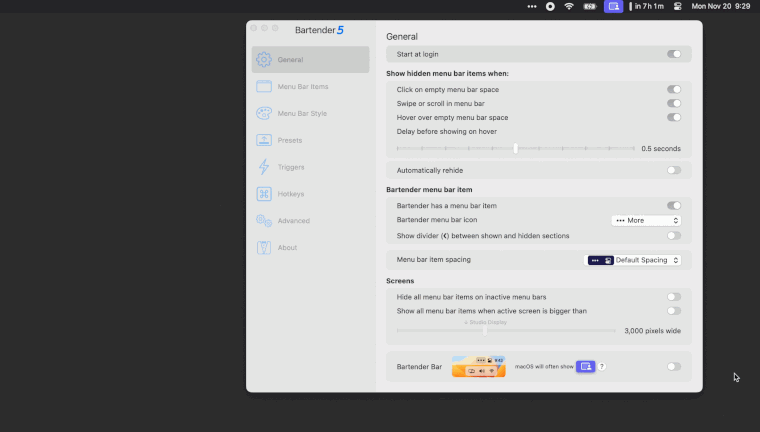Setapp Review (2024): The All-in-One Mac App Ecosystem
Do you want to uncover the power of discounted Mac app subscription with Setapp? This comprehensive Setapp review includes everything you need to know to get started.
Disclosure: We might receive commission on purchases made through links on this page. Learn more >
This blog is for you…
If you find yourself constantly searching for new apps to improve your Mac’s functionality.
OR
If you’re overwhelmed by the clutter of numerous Mac apps and subscriptions.
OR
If you want a seamless, integrated experience with your MacBook.
Like most avid Mac users (like me), you seek to enhance your MacBook experience efficiently and effortlessly. There’s a charm in having all the tools you need without the hassle of individual subscriptions and updates.
Yes, I know you might be exploring various options to boost your MacBook’s capabilities, but Setapp brings something unique to the table.
How, you ask?
Here’s why this blog is indispensable:
In this Setapp review, I’ll dive deep into what Setapp is? and discuss if Setapp is truly worth it?
I’ve personally explored the array of premium Mac apps offered by Setapp—like CleanMyMac for keeping your system pristine, Numi for smart calculations, and Bartender for managing your menu bar apps, just to name a few.
🌟 We’ll start by unraveling the essence of Setapp.
🌟 Then, we’ll assess the real value it adds to your Mac app experience.
🌟 I’ll share my personal journey with Setapp, highlighting apps like Squash and Receipts that have significantly boosted my productivity.
🌟 Plus, you’ll get insights into Setapp deals and discounts that make it even more appealing.
🌟 We’ll also explore other remarkable apps available on Setapp, real users Setpp reviews, and answer FAQs to ensure it fits your needs perfectly.
Well, let’s dive into the details without further ado and see if Setapp is the all-in-one solution you’ve been searching for.
What is Setapp?
Before diving into the detailed Setapp review, let’s first break down what Setapp really is.
Think about the usual way you handle apps on your Mac: typically, it involves navigating through a sea of individual subscriptions.
Each of these apps demands its own set of fees—monthly or annually—which not only starts to add up financially but also complicates your life with multiple payment schedules to remember and manage.
This is where the common pain points kick in: the cumulative costs can be steep, managing several different subscriptions is a headache.
And,
Let’s not even get started on the time and effort involved in installing, updating, and maintaining each application separately.
Sounds pretty cumbersome, right?
Setapp offers a simplified solution to the clutter and chaos of traditional app management. With Setapp, you pay a single, straightforward monthly fee to access a curated collection of apps.
This not only cuts down on costs but also streamlines the whole process, making it incredibly easy to discover and use new tools that can significantly enhance your experience with workflow.
But Setapp is more than just a subscription service; it’s a dynamic, ever-evolving ecosystem.
Since its inception by MacPaw Inc. in 2017, Setapp has continuously expanded its app catalog, improved the quality of the offerings, and refined its user experience.
Initially met with skepticism, Setapp has grown over the years to become a respected and influential player in the Mac software scene.
So, as we step further into this Setapp review, keep in mind that Setapp isn’t just another platform—it can save you money and enhance your experience by providing access to various premium Mac apps.
Let me show you how;
Is Setapp Worth It?
Setapp, a monthly subscription service, simplifies your app management by bundling access to over 240 premium Mac apps for one low fee.
This leads us to the critical question: Is Setapp worth it for you?
To answer that, let’s analyze both the costs and benefits of Setapp compared to purchasing apps individually.
Understanding Setapp’s Comprehensive Offering
Setapp eliminates the hassle of buying and managing multiple app subscriptions separately. Consider the cost of individual subscriptions for some of the most popular apps available on Setapp:
Setapp’s Subscription Plans and Cost Analysis
Let’s delve deeper into the specific plans Setapp offers:
Personal Plan ($9.99/mo for 1 Mac): Ideal for any single Mac user, providing a vast array of tools for one predictable fee.
Mac + iOS Plan ($12.49/mo for 1 Mac and up to 4 iOS devices): Extends the benefits to your iOS devices, perfect for users who utilize Apple’s ecosystem extensively.
Power User Plan ($14.99/mo for up to 4 Macs and 4 iOS devices): Offers maximum flexibility for users with multiple devices, ensuring access to apps no matter which device is in use.
Family Plan: A new offering designed to share the benefits of Setapp with multiple users within a family or a group, providing incredible value and convenience.
When considering the cost of Setapp versus individual app subscriptions, the savings become clear:
Total individual subscription costs for highlighted apps: Well over $250 annually for just two or three apps.
Total cost for accessing 240+ apps through Setapp: Only $119.88 annually.
The table and examples above show that Setapp is not only a cost-effective choice but also an efficient solution for Mac users looking to expand their software use without expanding their budget.
It simplifies app management, ensures you have access to a broad range of applications, and continuously updates and adds new apps without additional costs.
Thus, for users who frequently utilize multiple applications, Setapp offers substantial value, making it an investment worth considering.
My Personal Experience with Setapp
As a long-time Setapp user, I can personally vouch for its efficacy in increasing productivity. So, as part of my Setapp review, here are some of my favorite applications from the catalog:
CleanMyMac
A decluttered Mac is a happy Mac, for which CleanMyMac is the best app. It scans your system for unnecessary files and helps you safely remove them. Moreover, it also enhances your privacy by erasing browser history, chat logs, and sensitive data from the device.
Numi
A supercharged calculator that not only does quick calculations but also keeps a history of them. Numi has a wide range of mathematical functions that allow me to perform complex calculations easily.
Receipts
I manage finances for two companies—one in the US and the other in Turkey. Receipts has been a lifesaver, helping me track expenses, categorize them, and even prepare for tax season.
Squash
Squash has a drag-and-drop interface that allows you to optimize image files in various image formats, which is why whenever I need to compress and resize image files quickly, this app is my go-to.
Bartender
This app lets you personalize your Mac menu bar so you can access what you need when you need it without the clutter. It allows me to rearrange or hide icons, which improves workspace efficiency, and enhances my experience on macOS.
Setapp Deals and Discounts
Setapp offers a fantastic value at just $9.99 per month, granting access to hundreds of premium Mac apps.
But, did you know there are even more ways to save money while enjoying this vast library of software?
Here’s a detailed breakdown of Setapp’s discount programs, referral benefits, and special promotions that can help you get the most out of your subscription.
Setapp Referral Program
How it works: Share an invite with a friend; when they sign up and start a paid subscription using your referral link, you both receive a free month of Setapp.
Benefits: Unlimited invites, applicable across various subscription plans (except Family and Setapp for Teams).
Steps to refer:
Go to your Setapp account and click “Invite friends“.
Copy the referral link and share it via email, messenger, or social media.
Enjoy an additional month free for each successful referral.
Setapp Student Discount with Education Plan
Discount Details: 50% off for students, educators, and researchers.
Annual Cost: $59.88 (plus taxes).
Eligibility: Must register with a .edu email or have your educational domain listed here on Setapp’s site. If not listed, you need to contact Setapp support with your ID to switch plans.
Setapp Gift Card
Setapp offers gift cards that make a perfect present for friends or family who use Mac apps. You can purchase gift cards in various amounts, including:
$9.99
$29.97
$107.88
You can schedule the gift card to be sent on a specific date, and once your friend receives it, they’ll get a code to activate their Setapp subscription. Note that gift cards cannot be applied to the Family subscription plan.
Setapp Promo Codes
For new users: Offers may include discounts on the first payment or an extended trial period.
Activation steps:
Go to the Redeem Promo Card page.
Enter your promo code and continue the account setup.
Setapp Pricing and Promotions Overview
hy These Deals Matter
These special offers enhance the already great value of Setapp. Whether you’re sharing Setapp with friends, studying for a degree, or just looking for a cost-effective way to access high-quality Mac apps, these programs make it more accessible than ever.
Always check Setapp’s official site for the latest information on deals and promotions to ensure you’re making the most of what Setapp has to offer.
Other Remarkable Apps on Setapp
I want to share with you some of my personal favorite Mac apps from Setapp. These are the tools that I’ve found incredibly useful and believe could greatly benefit anyone looking to maximize their Mac’s potential:
Here’s why these apps have won a place in my daily Mac usage:
Ulysses and Numi are perfect for my writing and data-handling tasks, providing seamless environments for content creation and complex calculations.
Gemini and CleanShot X help me maintain a clean and efficient Mac, dealing with duplicate files and enhancing how I capture and share screenshots.
Timing and iStat Menus are crucial for keeping track of how I spend my time on projects and monitoring my system’s health and performance.
MindNode and PDF Pals transform my brainstorming sessions and document management, making organizing thoughts and extracting insights from PDFs easier.
These apps are more than just tools; they are integral parts of my workflow that enhance productivity, creativity, and management on my Mac. By subscribing to Setapp, you gain access to these high-quality applications and many more, all curated to ensure you have everything you need right at your fingertips.
Now, let me share what users have experienced with Setapp;
Setapp User Review: 5 Things Users Appreciated
Here’s a breakdown of the top 5 things users appreciate about Setapp:
#1. Comprehensive App Selection
Users find the broad array of applications on Setapp incredibly valuable for their diverse needs. Whether you’re a designer, writer, or project manager, there’s an app to suit you.
This eliminates the need for multiple, costly subscriptions and simplifies the digital workspace.
A user, Kyle S., noted, “The selection is pretty great, and they add to it fairly often. It covers a range of categories, for designers, productivity, Mac system tools, video editing, writing, and many more” (G2 review).
Here’s another Setapp review on G2
#2. Cost-Effectiveness
The cost-effectiveness of Setapp stands out in user reviews. For a single monthly fee, you gain access to a comprehensive suite of applications that would typically cost much more if purchased individually.
Anne-Elizabeth S. pointed out, “Setapp is a software subscription that allows Mac users to access software for day-to-day issues, without breaking the bank on the most recent updates or versions.” Read the full Setapp review on G2.
Here’s another Setapp review on G2;
#3. Ease of Use
Setapp’s platform is praised for its user-friendly design, allowing users to easily find and install the applications they need without hassle. This ease of use is crucial for productivity.One user from Government Administration mentioned, “Its ease of use and affordability. It just works.”
#4. Regular Updates and New Additions
Setapp is known for regularly updating its app library and adding new applications. This ensures users always have the latest tools and compatibility with the latest macOS updates. Here’s what a Setapp user has said on G2:
Alt text: Screenshot of Setapp customer review on G2
This proactive approach keeps Setapp relevant and reliable, offering users evolving features and enhancements.
#5. Support for Independent Developers
Setapp’s support for indie Mac developers provides a broader audience for their apps and introduces users to innovative tools they might not otherwise find.
This approach fosters a diverse app ecosystem, encouraging new ideas and enriching users’ experiences.
This clearly demonstrates why Setapp is highly valued among users, offering a blend of diversity, cost-efficiency, and convenience that enhances the overall Mac app experience.
FAQs About Setapp
Is Setapp safe and secure to use on my Mac?
Yes, Setapp is 100% safe to use on your Mac. The platform tests every app in its library to ensure they meet security and quality standards. Users can download each app directly from Setapp’s servers which reduces the risk of malware. However, to eliminate any potential risk of cyber attacks and viruses, it is essential to keep your device and Setapp apps updated.
How often are new apps added to Setapp?
Setapp is an evolving ecosystem, and new apps are constantly being added to the catalog. While there is no fixed frequency, users commonly see a new app every month or so. Checking their website or app regularly is a great way to keep up with any new additions.
Can I use the apps offline?
Once downloaded, most apps on Setapp are generally available offline. However, some apps may have certain online features that need internet access to be functional.
Are there any free trial periods for Setapp?
Upon signing up to Setapp, each new user can enjoy a 7-day free trial period, whereas, for organizations, the free trial period extends to 14 days. Additionally, teams can also book a free 30-minute demo for a more in-depth look into Setapp deals and features.
Do I need an internet connection to use Setapp?
Yes, you do need a Wi-Fi connection to set up and update Setapp, as well as to download any app from their library. However, once the apps are installed, most of them can be accessed offline.
Can I request specific apps to be added to the Setapp library?
Yes, you can submit new app suggestions to Setapp. Simply send in your suggestion via email to their customer support. Note that while Setapp does consider your requests, it does not guarantee an addition to their selection of apps.
Wrap-up on Setapp Review
So, this is it from my end on Setapp review. The platform offers an unparalleled collection of 240+ premium Mac apps at an unbeatable price. The value, convenience, and breadth of software available make it a must-have for any Mac user, especially solopreneurs. Plus, you get regular notifications of new apps on the catalog that are otherwise difficult to discover. If you have more questions, hit me up on the Contact Us page. And if you are ready to elevate your Mac experience, get Setapp today!